



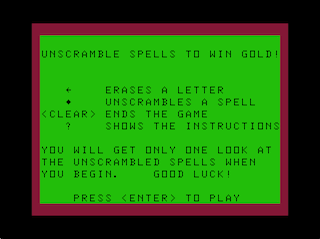
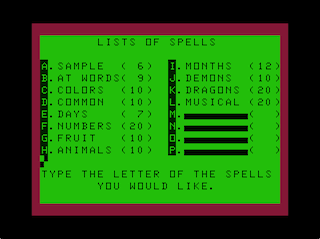
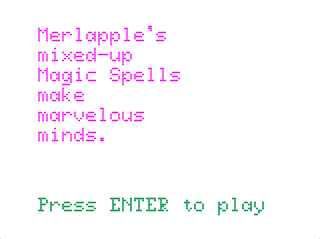
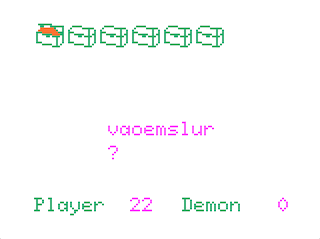
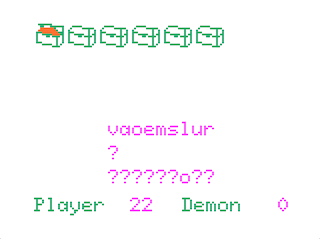
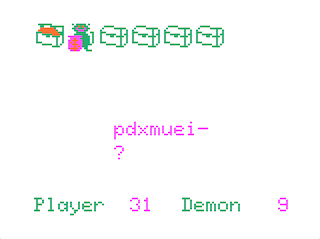

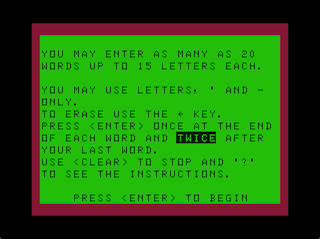
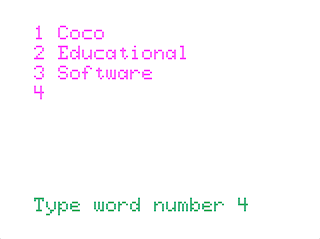
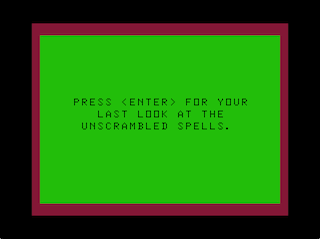
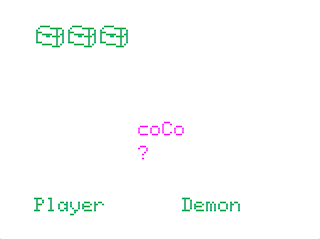
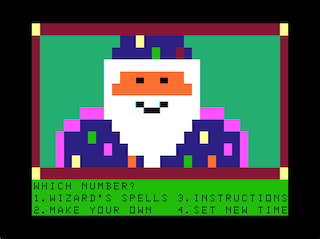
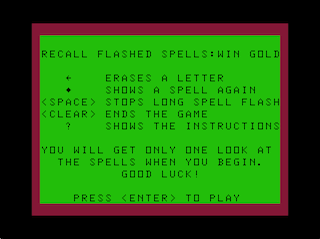

Magic Spells is a memory recall and spelling set of educational games for younger kids. The game features multiple wordlists based on themes (colors, days of the week, etc), that it will quickly display to the player, and then scramble them one at a time for the player to type the letters (and punctuation) in the right order. It has two basic game modes selected off of it's main menu - Scramble Spells and Flash Spells. Scramble spells show the letters and punctuation scrambled on the screen for the player to work off of; Flash spells briefly show the correct answer for a couple of seconds, and then just show dashes for the letters, with no letters to reference from. If the player (in either mode) spells the word wrong, the "demon" gets the gold for that particular chest (word). It should be noted that answers are case sensitive, in addition to sometimes including punctuation.
One nice thing in the game is there is an additional option from the main menu to create your own spells (word lists) that can be saved to disk. The original version of the game even supported multiple drives, and spreading such wordlists to different disks once one ran out of room of the main one.
The game input (which does allow backspaces on the graphics screen) is fairly slow on the stock settings for a Coco 1/2; if you have an emulator or a CocoSDC, I highly recommend using the speed up POKE (POKE65495,0) before running the programs. If one was particularly ambitious, since the games are written in BASIC, they could go through the BASIC programs and put double speed POKE's, only doing the slowdown POKE for disk access.
An interesting historical note: The Learning Company that made these games was originally founded in 1980 by Anne McCormick, Leslie Grimm, Teri Perl and Warren Robinett (of Atari 2600 Adventure fame), and was initially partly funded by the National Science Foundation.
Title: Magic Spells
Authors: Leslie M. Grimm & Ron Mummaw
Publisher: The Learning Company (originally sold by Follett Library Book Company)
Released: June 1983
Requires: Color Computer 1,2,3, 16K RAM Extended BASIC tape or 32K RAM disk.