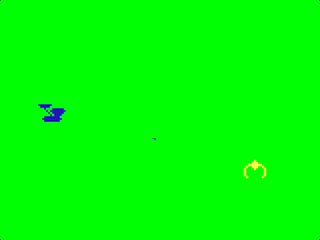
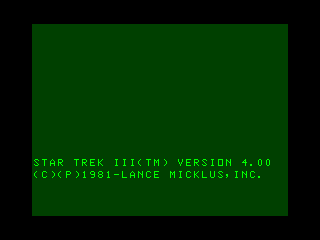
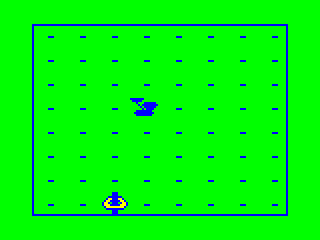
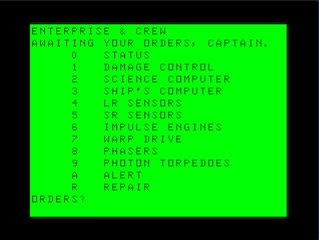
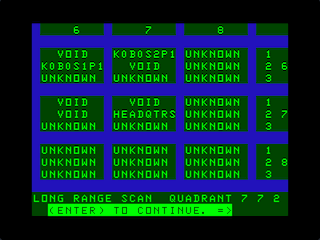
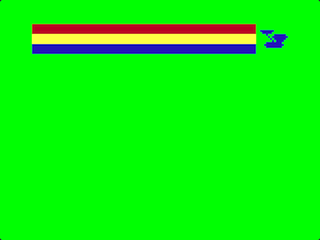
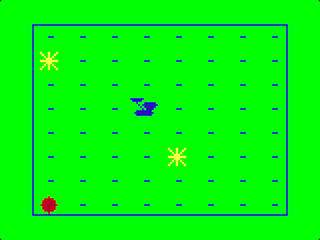
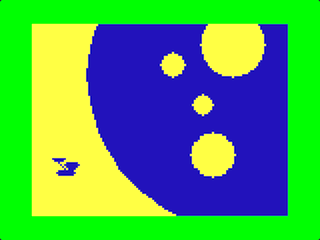
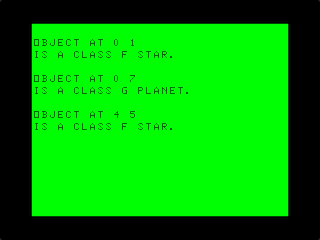
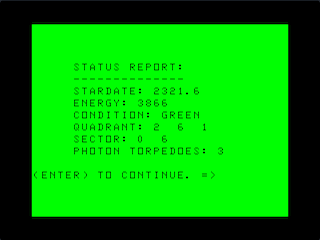
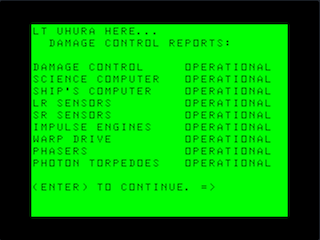
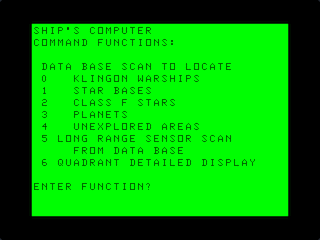

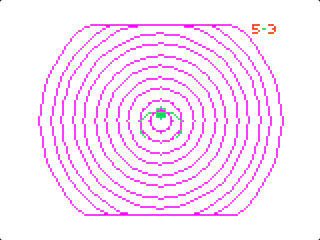
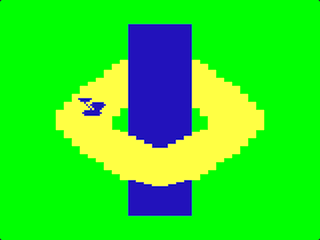
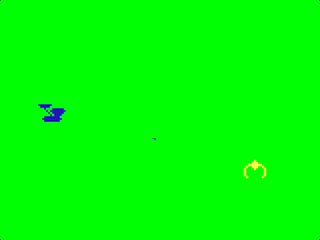
Star Trek III is probably the most sophisticated of the 'standard' Star Trek style games for the Coco. Featuring
some ML routines for the warp drive graphics and sound, explosions, inverse video, etc., and 3D views for phaser fire, it contains all of the elements
of most of these text-style games, plus a lot of extras. Most of games of this genre have the basic "find all the Klingons and destroy them within xx stardates". This version has that too, but also incorporates the more exploratory nature that helped make the original TV show such a hit. IE, you also have to try and map the entire Omega VI region of the galaxy, and also try and locate all Class M planets in the region. Your computer can detect what type of planets (and stars) that you have found, and if it is a class M planet you need to go into orbit around it to get "detailed information" and store that in your computer banks as well. And ideally you have to return to Star Fleet Command (a special Starbase always located at Quadrant 7,7,2) with all the Klingons destroyed, all Class M planets found and orbited, and the entire quadrant mapped. The region of the galaxy you are in is quite large - the long range sensors show the 3 dimensional quadrants (8x8x3), and the short range shows the 2 dimensional 8x8 map of the individual quadrants.
There are 20 Klingon ships and 5 Class M planets to find (it should be noted that Class M planets are always in quadrants with only 1 star and 1 planet), and their positions are randomized each game. There are also black holes (that will destroy the Enterprise if you warp too far and land on one unseen) and also a pulsar. The pulsar causes your long range sensors to only show "NOISE" in it's quadrant and the quadrants surrounding it; you may still have to explore those quadrants and use your short range sensors to find any planets, Klingons etc. But don't land on the Pulsar itself; it will also destroy the Enterprise.
The game uses combinations of text screens and medium resolution 4 color graphics (128x96x4); the latter is used for short range sensors, orbiting planets, docking with starbases, attacks both from and towards the Enterprise (and both photons and phasers, which are displayed quite differently) and the warp drive effect. Your shields are handled by your Alert status, but a higher alert status uses more energy. Your ship can be damaged both by energy loss and the loss of individual systems, but you can take turns to repair them enough to continue battle or find your way to a starbase to dock and get completely repaired and topped up on energy & photon torpedoes. There are 2 computer systems that you can access; the Ship's Computer keeps track of locations of Klingons, star bases, Class F (smaller) stars, planets, what areas are unexplored and more; and the Science Computer , which scans the current quadrant that you are in and returns specific information on everything found within it.
You can use 8 different warp speeds; higher warps use less stardates to get to your destination, but cost more energy. Navigation within a quadrant (using impulse engines) is done with decimal numbers for direction (0-7.999) and an integer number for the speed (how many spaces your ship will move). You can fly between quadrants on impulse, albeit slowly. If you have an analog joystick hooked up, you can adjust both the direction and speed (shown by flashing bars on the top left and top right); the number of bars for the direction correspond to the directly entered numbers from the keyboard, and the number of bars for the speed do the same. This takes a little getting used to. Also, do not attempt to fly out of the quadrant; just like in the TV show, you will collide with the energy barrier surrounding the galaxy.
Battling Klingons is done with phasers and/or photon torpedoes, and they are displayed differently. Phasers (fired from you or at you) will show from a 3D perspective of you looking at your viewscreen. If you (or a Klingon) miss, you will see the shot go off center. The more energy you use for a phaser shot, the more destructive it will be, and the spacing of the phaser "rings" will be wider and more spaced out; weaker shots will show more rings closer together (same for Klingon phasers shooting at you). You don't have to aim phaser shots; however, the Enterprise will not fire them if there is an obstacle between you and a Klingon (star, planet, starbase). They will also target multiple Klingons at once within your quadrant, but the power of the shot to each will be diluted the more Klingons are present.
Photons are shot by direction (using the same scheme as impulse engine navigation); these are shown from a side view showing both you and the Klingon, and then the shot flying across the screen. Do NOT shoot stars or planets! It should be noted that the color of Klingon ships is NOT random; it actually is a coarse indicator of how much energy the Klingon has left. A yellow Klingon is fairly weak (and may even try to fly away from you), a blue Klingon is medium powered, and a Red Klingon is quite powerful (and usually more aggressive). A photon torpedo is very powerful and will usually destroy a Klingon in one shot, and takes no energy from the Enterprise... but you can only carry 3 at a time maximum, and you will have to go to a starbase to replenish your stocks once you run out.
Hands down, this is my favorite Coco version of this genre. It is also one of the earliest commercial games that required both 32K of RAM and Extended BASIC.
Addenum: I have recently discovered that the author of the the original TRS-80 version (Lance Micklus) "blogged" about it's development as part of his series of article in Softside magazine in 1981. The main thrust of his article series was on the development of a new game, The Mean Craps Machine, but he also covered hiring and helping the programmer who converted Star Trek III to the Coco, and why the Paramount license was suspended in early 1982. To read the full articles concerning Star Trek III, see the December 1981, February 1982 and April 1982 issues of SoftSide, but I will cover some specific Star Trek III stuff here to whet your appetite:
From December 1981:Lance points out that Star Trek III was ported to the Coco by Diane Bernard and that they tried to get it to fit in 16K but couldn't do it (not without losing more features than Lance was willing to), and decided to go with the 32K version - a big risk since this was before Radio Shack even offered a 32K upgrade. He also mentions that he had already sold over 6000 copies of Star Trek III on other platforms by this time. The programming took all summer with both Diane and Lance involved. Lance also states:
"Another key thing Diane had to get used to is the idea that some experimenting and failure is necessary in order to achieve success. In fact, sometimes your failures can turn out to be very successful."
Lance then lists some examples of how a failure to get an effect accidentally created an effect used elsewhere:
quot;One incident that comes to mind is
the warp out effect. Diane was having
a lot of trouble understanding the 6809
at first. Her original warp effect
Machine Language program didn't
warp out. It just made an effect that
looked like a confetti snow storm.
When I saw it, I jumped up and down
. and said, "Fantastic!!" Poor Diane
thought I was nuts until I suggested
that she save her routine and use it for
a special effect when the short-range
sensors fail. Had it not been for a
stupid mistake, we would have never
thought of this idea and a great effect
would have been lost.
Some other mistakes also paid off.
The shaking of the ship after it has
been hit made an unusual line in the
display. It looks like an invisible wave
that moves back and forth across the
image of the "Enterprise." It is the
result of the frequency of the shifting
image and the interference of the
television sync frequencies. Just an accident,
but it looks terrific. (Maybe I
shouldn't be telling all of you about
this. Then you'd think we planned it
and would praise us for being so smart
instead of lucky)."
He lists some other examples about sound as well. And the fact that by the time it was completed, Tandy did announce the 32K RAM upgrade. And they did finally figure out a way to make 16K version.
From February 1982: Lance says "Much to my surprise, the Color Computer market has really been buying my products. This market is turning out to be much larger than I had thought." He also mentions that the 32K version was on sale already before the 16K version was released.
From April 1982: Lance explains why the name of the game changed from the officially licensed Star Trek to StarFlite: "What happened to Star Trek? Un- fortunately, Paramount Pictures and I were unable to agree on a license for some of the new versions of the game I wanted to release. Among the problems is that after the Star Trek II movie comes out this June, it might be followed by a Star Trek III movie. Thus, my computer program couldn't be called Star Trek III until the third, as yet uncommitted, movie comes out. Since a name change had to be made anyway, I decided to get out of the Star Trek loop and change the name to StarFlite which I am registering as a trademark. This should prevent problems with names in the future."
Title: Star Trek III (later StarFlite)
Author: Diane Bernard (with help by author of original TRS-80 version Lance Micklus)
Publisher: Lance-Micklus Inc. - distributed by Adventure International
Released: Around September 1981 (1981 Winter catalog for Adventure International)
Requires: Color Computer 1,2,3, 32K RAM Extended BASIC, cassette, joystick.
Download Star Trek III 4.00 (Adventure International).zip. This contains a DSK image that has the game patched to run from disk.